|
Below you will find instructions on sharing and embedding the virtual tour on your website, social media, and email.
This is very important. If you embed the tour in your website, then your customers do not have to leave your website in order to view the tour.
Instructions:
Embedding the tour on your own website or sharing via email is accomplished in a few steps. It is much like embedding a YouTube player.
First find the tour in the NEW Google maps. You will find the Settings Menu at the Top Right , three dots that are vertical.

Cick on the Share and embed image and you will see a popup window like this:
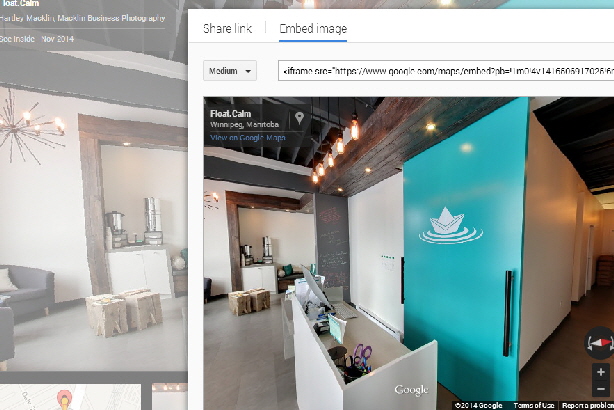
There are two menus at the top of the pop up. “Share link” and “Embed image”. You want to select the Embed image menu. Decide the size, Small, Medium, Large or even a custom size. Then you can actually move the screen within the tour and find the starting view you like (each time you move the view a different embed HTML code will be generated in that top box).
From there copy that HTML to embed in your website.
(If your site is done with Joomla, you might have a problem using iframes. iframes are blacklisted on Joomla. There is a workaround Switch the editor in admin back end Joomla to a basic text editor rather than wsyiwig (site/globalconfig/default editor/none), edit the page and paste in the embed code and save. Then switch back to wysiwig for other editing as required. (hat tip to Carl Lamb at ambientLight )
Here is a video that shows the process:
Please let me know if you have any questions about the process.
To embed the tour on your Facebook page please see the tutorial here.
|